TikTok has introduced a repost feature that allows you to share videos with your followers from other users. So when you repost a video, it will be shared with your followers’ feed but will not appear in your profile.
So now the question is, how to delete a repost on TikTok as you cannot access it on your profile? So, to help you find the reposted video and delete it, I have shared a step-by-step guide below.
Let’s check out how you can do it!
How to Delete a Repost on TikTok
You will first need to find the reposted video to delete your repost on your TikTok. Well, this is the toughest task, as there is no way on Tiktok to sell all your reposts collectively.
So, how do you delete a reposted video on TikTok?
Well, if you have not saved it in your favorites, then the only way is to search for it in your watch history or use a search filter.
Here is how to do it:
Step 1: Search the video that you have reposted and play it.
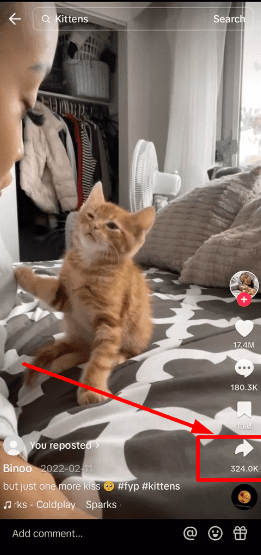
Step 2: Now click on the “Share” option at the right bottom.
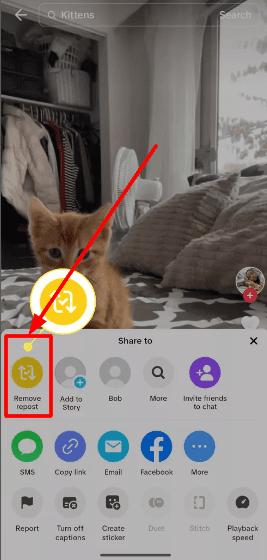
Step 3: Now, simply tap on “Remove Repost.” And that’s it!
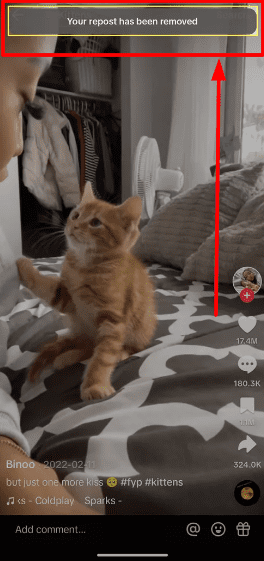
Once the post is removed, you will see a confirmation message at the top of your screen.
What Happens When You Unrepost a TikTok?
Now, there could be a question in your mind: what happens when you delete or repost on TikTok?
So when you undo your repost, it will no longer be shown in your follower’s feed.
When you delete the repost, it does not delete the original post. It only deletes your repost of that post. Deleting the repost will remove the likes and comments on your repost, but the original post will have your followers, lines, and comments. Additionally, you can also read about Sexiest TikTok Hashtags.
How Do I Repost Videos on TikTok?
Now, if you are a newbie and want to repost a TikTok video on your followers’s feed, then here is how to repost videos on TikTok.
1. Simply click on the “Share” option at the bottom right corner.
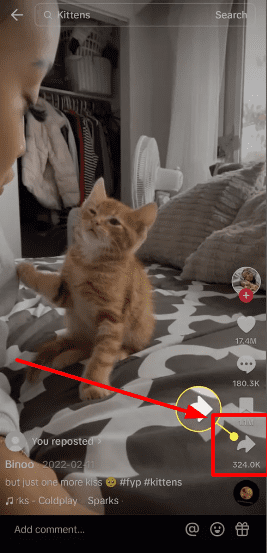
2. Now tap on “Repost.”
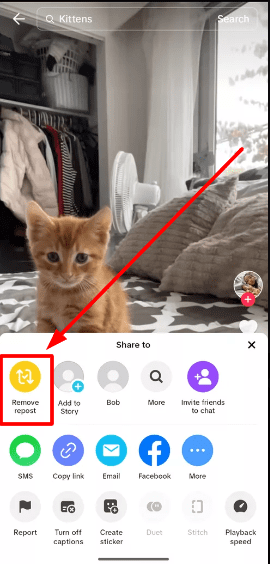
3. It will reposted. To check if it is reposted, check if “Repost” has turned into “Remove Repost.”
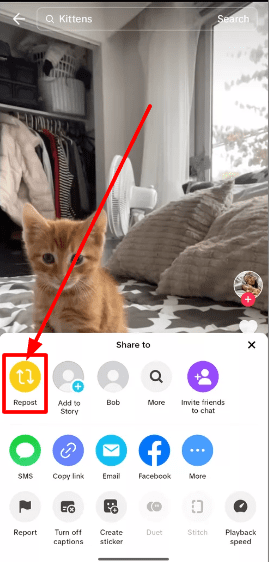
How to Find Repost videos?
Now, how do you find your repost videos?
Well, the easiest way is to bookmark your reposted video when you repost it. So that when you want to find the reposted videos, you can simply go to your “Profile” and click on “Bookmark” to find it.
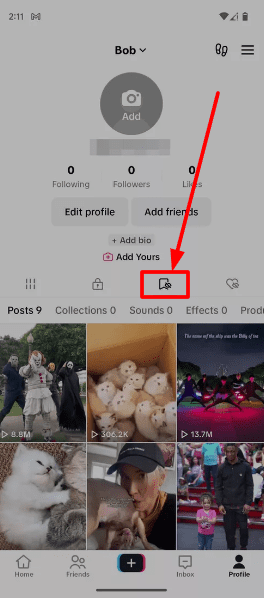
Similarly, if you want to find a video that you have watched previously, Click on your “Profile” and then go to the “Menu” section. Now go to “Settings and privacy,” then choose “Comment and watch history,” and finally click on “Watch history.
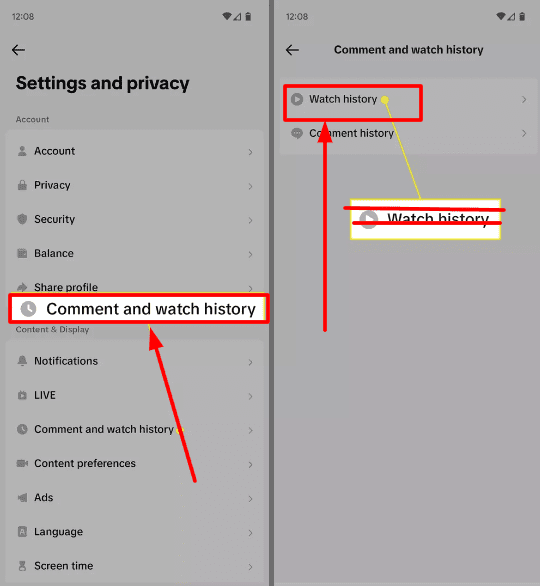
Other than this, you can also find a previously watched video using search filters. All you need to do is enter a keyword related to the video, like the creator’s name, title, topic, etc. Then, click on the “Filters” icon and select “Watched.”
That’s it!
Final Verdict
That’s all with this guide on how to delete a repost on Tiktok.
Note that you can only delete these videos from the TikTok app. The TikTok web browser does not have a feature to delete your repost.
Moreover, here is my editor tip to get the most engagement on your repost: Make sure you add a comment so that your followers can engage with the video.
