Private stories on Snapchat allow you to share the story with a specific set of people only. However, sometimes, you may find yourself added to a private story you would prefer not to be part of. Regardless of whether you want to see the story or not, the story will display on your Snapchat Stories page.
So, you might wonder how to leave a Snapchat story.
The process is straightforward and respects your preferences and privacy. Read on to learn how to leave a snapchat story.
How to Leave a Snapchat Story? Step-by-step guide
You might not want to be a part of someone’s private story, or you might not want such stories displayed on your story page.
Here is a step-by-step guide on how to leave a private Snapchat story.
Step 1: Open your Snapchat, and click on a private story that you want to leave.
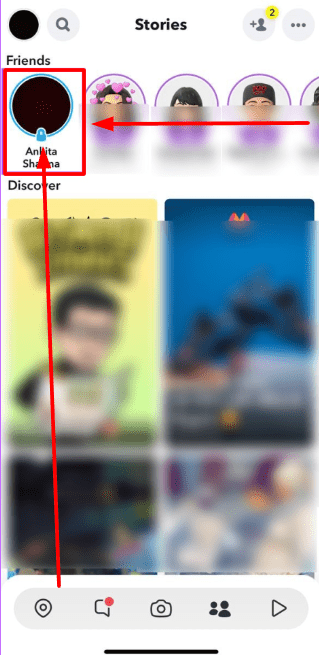
Step 2: After the private story is visible to you, press long on it.
Step 3: Click on “Story Settings” and then tap on “Leave Private Story.”
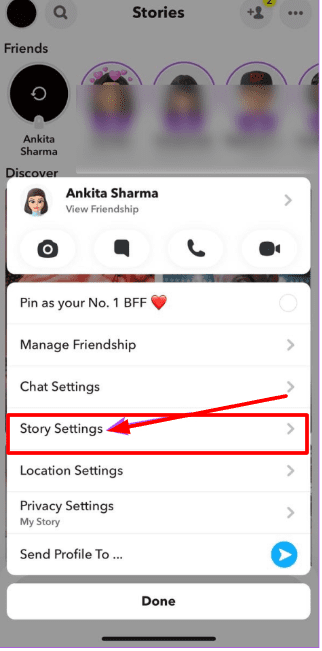
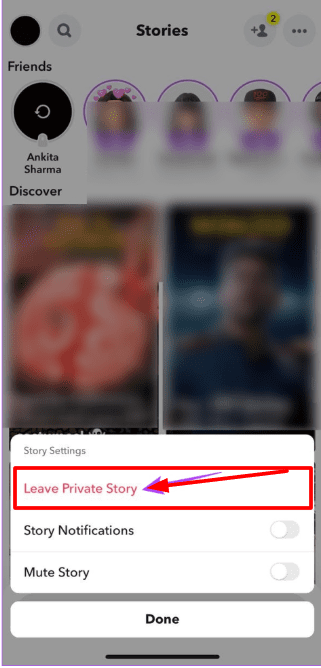
Step 4: Finally, select the “Leave” option to leave the private story.
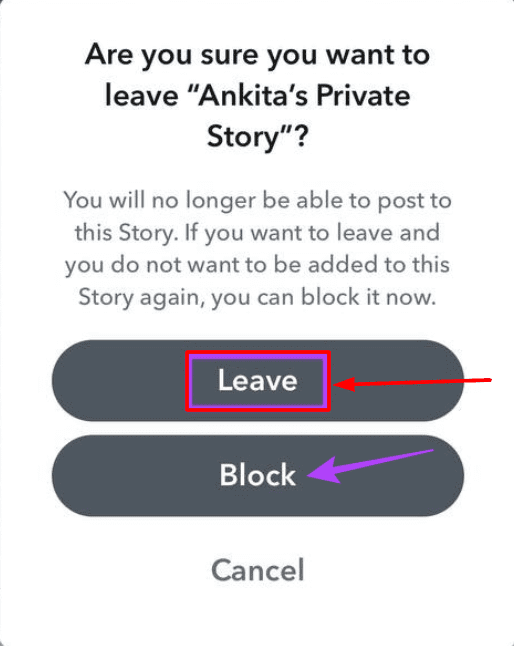
That’s it. You will be removed from the private story.
How to Remove or Add Someone on Your Private Story on Snapchat
Now that you know how to leave a story on Snapchat, you might want to know how you can add or remove someone from your private story.
Read on to remove or add someone to your private story.
Step 1: Go to your private story on Snapchat and click on the three-dot option.
Step 2: Now, select the option “Edit Viewers.”
Step 3: When you see your viewers, go to the currently selected friends and untick the users that you want to remove from your private story.
Step 4: Moreover, to add someone, you can select the friends from the list and click on the “Save” option.
Isn’t it easy to add or remove your friends on your Snapchat private story?
Does the other person know if you have left their Private Story?
If you leave someone’s private story, Snapchat won’t send any notification to that user. But if the user is editing the viewer list for their private story, then they will get to know that you have left their private story as your name won’t appear in the selected list. Additionally, you can also read about- The X On Snapchat.
How do you check if someone has left your private story?
Now, if you want to see if someone has left your story, here is a guide:
Step 1: Open your Snapchat and go to your profile icon.
Step 2: Now, click on your private story and choose the three-dot option.
Step 3: Check the users that you have selected to view your private story.
That’s it; you can cross-check who is still on your private story list and who has left your private story.
Final Verdict
Concluding this guide, it is really easy to leave someone’s story, especially if they have added you to their private story.
Just go to the private story and press son. Then select the “Leave story” option to leave the story on Snapchat. That’s it!
The above steps are similar for Android as well as iOS devices. Similarly, the above guide also covers how you can add or remove people from your private story.
I hope this guide helped you answer your question about how to leave a Snapchat story.
What are your thoughts on this? Share with us in the comment section below.
You May Find Interest: How to Hide Chats on Snapchat
FAQs:
To leave a shared story on Snapchat, open the shared story and then press long on the story that you want to leave. Finally, Select “Leave Story” from the menu.
How do you delete your Snapchat story?
To delete your Snapchat story, tap on ‘My Story’ to view it. Then press and hold on to each Snap you want to delete. And finally, tap ‘Delete Snap’ to remove the Snaps from your story
How do you make Snapchat stories go away?
To make your Snapchat stories go away, you can set a time limit for how long your story is visible. When creating a story, you can choose the duration it will be available, ranging from 24 hours to “Only Me” (visible only to you)
