Introduction
What exactly means “iPhone stuck in boot loop”? Basically, when you get to see the Apple logo on your screen appearing and disappearing time and again, you can say that your iPhone has got stuck on boot loop. There can be many reasons for it and that is what we will be discussing through this post. Moreover, we will help you know how you can fix this situation on your own. Let us begin without talking much!
Part 1: Why iPhone is Stuck in Boot Loop
Failed OS Update: It is not a surprising fact that when you update your device, you might get some bugs. This might be because of the beta version and there is some work going on by the developers and hence the issues come with updating your device’s iOS.
Not Proper Connection: iPhone 11 getting stuck on boot loop can be a result of bad internet connection. When you update your device or even if you backup, it always needs an active internet connection.
Jailbreak: If in any situation, you want to jailbreak your device, this can also lead to boot loop error and hence need an immediate iOS system recovery.
No matter the reason, here are the solutions that might help you getting rid of the problem.
Part 2: Fix Boot Loop Issue with Easy Steps
Solution 1: Fix Boot Loop with One Click
When the problem occurs because of iOS issue, you need to have a professional iOS system repair tool. And the best that we can recommend is Dr.Fone – System Repair (iOS). This tool fixes iOS system in just a click and requires no technical knowledge. What’s best? It can work on all iOS models and is completely compatible with iOS versions. It performs equally well no matter what scenario you are facing. Here are a few simple steps you can follow when iPhone keeps restarting loop problem arises.
Step 1: Download and install Dr.Fone – System Repair on your PC. Once done, launch it and choose “System Repair” module given on the main screen.
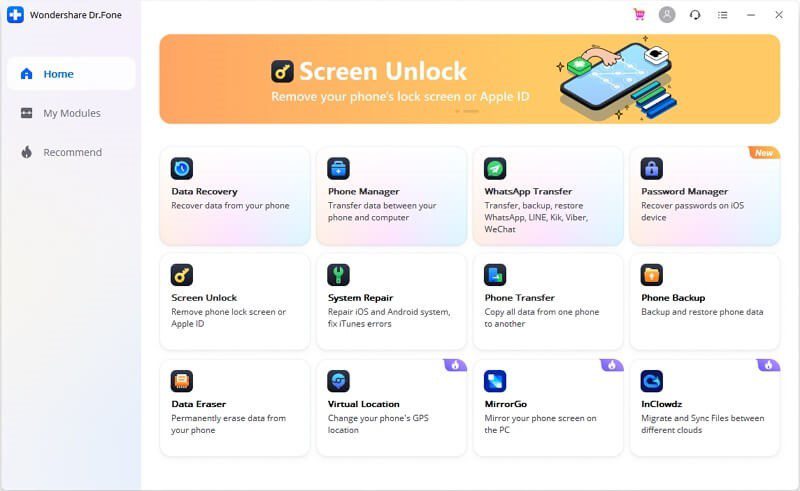
Step 2: Now, get your iPhone connected to the PC and then proceed for the “Standard Repair” option.
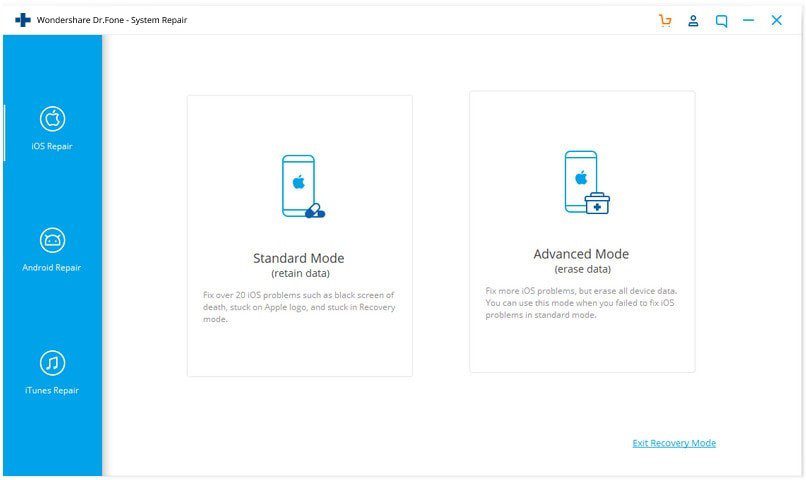
Step 3: You will notice that the program will detect your device. It will display the model number and other details of your device. Click on “Start” after verifying the details.
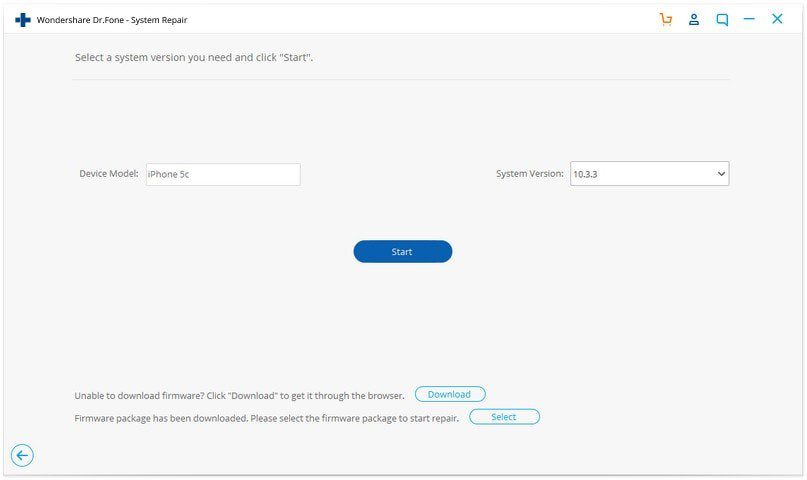
Step 4: Now, you have to download the firmware for your device. Simply click on the “Download” button and the program will get the matching firmware for your device.
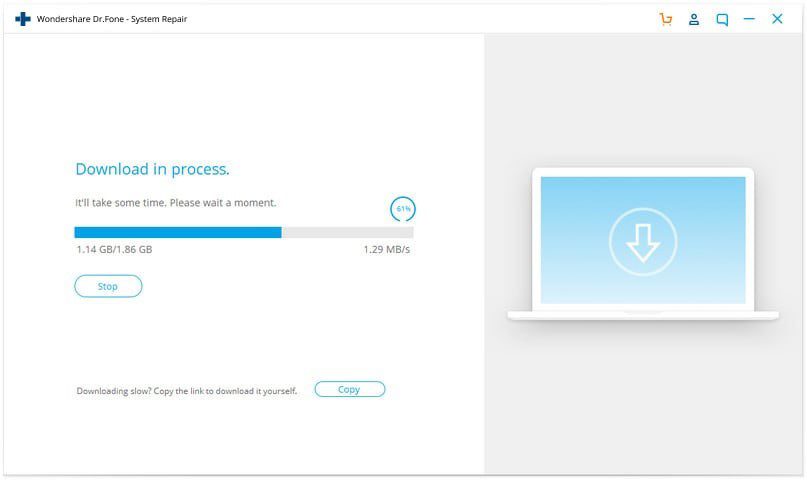
After this, it will verify the firmware.
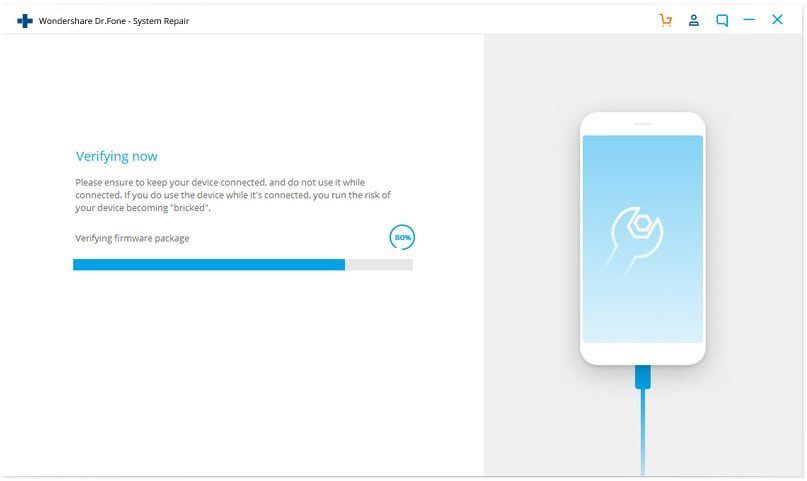
Step 5: When it completely downloads the firmware, click on “Fix Now” button. The repair process will begin now. And in a few minutes, your device will get back to normal and you won’t face the iPhone keeps restarting loop anymore.
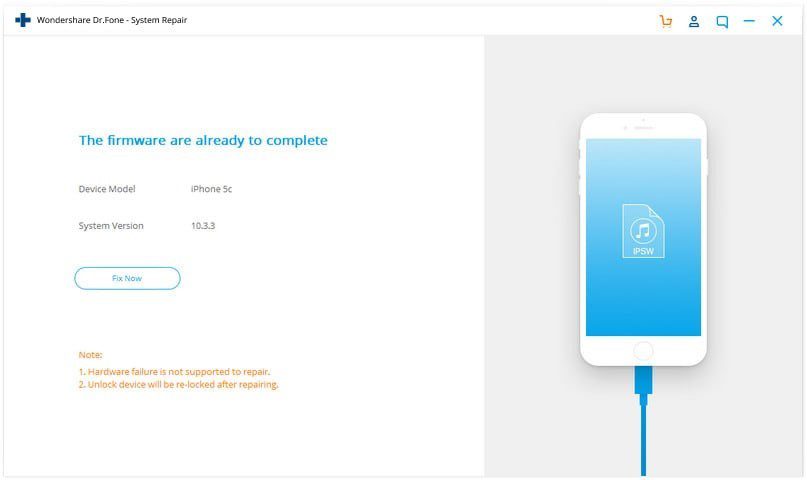
Solution 2: Fix iPhone stuck in boot loop with Force Restart
You can also perform force restart when yor iPhone keeps restarting and you are not able to access your device properly. This fix is reliable and has worked for many. So, why not you try it too? These are the steps that you should go along with.
- If you are using iPhone 6 and older versions:
Step 1: Long press the Home and Power keys altogether.
Step 2: When you see the Apple logo appearing, release the keys.
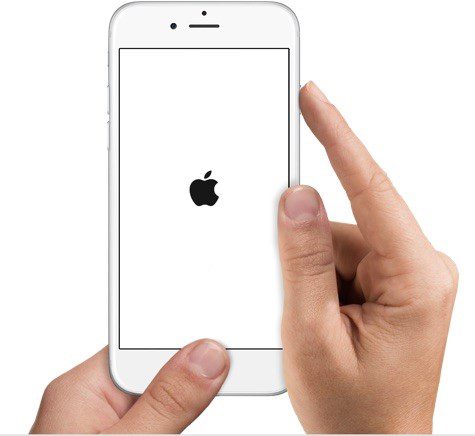
- If you are using iPhone 7 and 7 Plus
Step 1: Since these devices don’t have Home button, you need to long press the Power and Volume Down keys.
Step 2: Keep pressing until you see the Apple logo.

- If you are using iPhone 8 and above models:
Step 1: Quickly press and release the Volume Up button.
Step 2: Quickly press and release the Volume Down button.
Step 3: Now, long press the Power key until Apple logo comes on the screen.

Some FAQ’s
Q1: Can iPhone boot loop issue lead to data loss?
Well, not really! It simply depends what method you apple to get it fixed. Also, if it is hardware related issue, there might be a chance of data loss. Or if you opt for force restart or Dr.Fone, you data will be intact. In case you use iTunes to restore in order to fix boot loop issue, it may result in data loss.
Q2: Is iPhone getting stuck on boot loop dangerous?
Yu should not get panic if your iPhone is stuck in boot loop. The reasons might be petty and when you do things the right way, you can easily get out of the problem.
Q3: How to Avoid boot loop issue?
When iPhone keeps restarting, you will definitely be unable to use your device. If you don’t want to see yourself in such situation, handling your device in a certain way can help. For example, timely update, clearing app cache timely and of course, always keeping enough space on your device can help you avoid many glitches on your device.
Conclusion
Seeing iPhone in boot loop indeed brings a headache but if you catch the problem at the right time and follow the correct steps, you can yourself get out of the trouble. We have shared some tips and reasons on why your iPhone keeps restarting and what you should do to get away with it. if iOS system repair is needed, make sure to go with Dr.Fone – System Repair (iOS).
