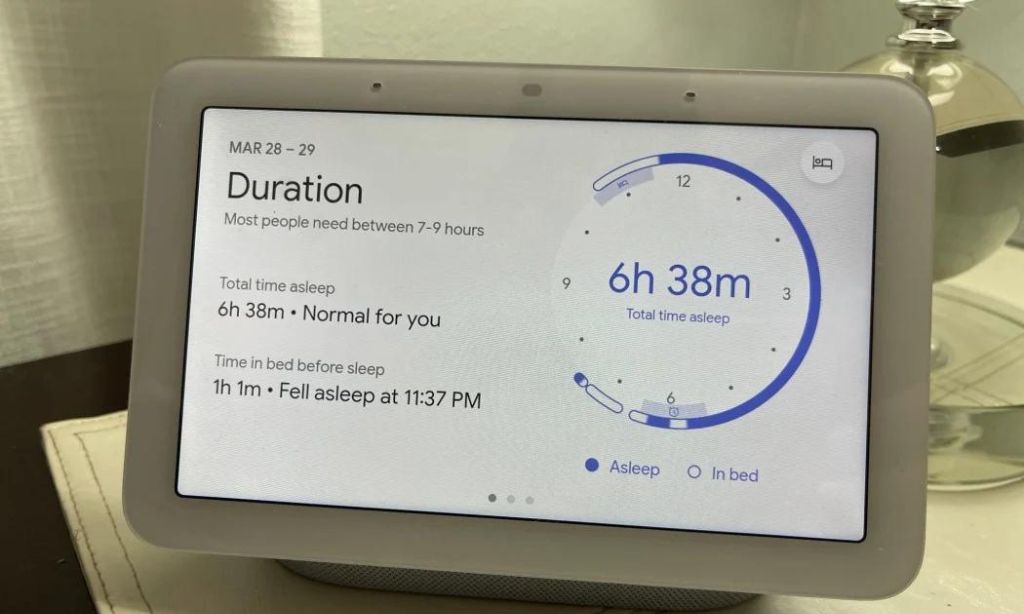The Google Home smart home ecosystem has a wide range of gadgets that are compatible with it and may all work together to make your life more convenient by being connected. Any smart device that supports Google Home (or Matter) gives you the power of voice commands, remote access, and automation through the Google Home app on your mobile device, whether it’s a smart speaker or a lamp, a thermostat or a garage door opener, a Google Nest product or not.
According to Marlon Buchanan, author of “The Smart Home Manual” and founder of HomeTechHacker.com, “the main thing that sets Google Home’s ecosystem apart from others is that if you have an Android phone, you’re probably already used to interacting with it.” “Google Assistant, the engine behind the Google Home environment, is pre-installed on Android phones. As a result, Google Home is always with you and your phone.
We looked into Google’s own Google Nest smart home line to find out which gadgets can serve as the foundation of a high-tech household in order to help reduce the alternatives. To create this ranking of the best Google Home products for your smart home, we compared prices, features, compatibility, and other important criteria.
Best Overall: Google Nest Hub 2nd Gen
What We Like
- Displaying films and camera feeds on a touchscreen
- Smart speaker functionality built-in
- Unique sleep tracking features
What We Don’t Like
- Not the biggest, sharpest screen
- There is no camera for video calls.
- Not the most powerful audio
A device that acts as a centralized control panel for everything else is a better starting point for your Google Home system than that. At its core, the Google Nest Hub is a smart display with a 7-inch touchscreen that lets you view films and show images when it is connected to your home Wi-Fi network. But when you connect other Google Home devices, its potential truly expand. You may view the stream from security cameras or video doorbells with additional technology. You may modify the settings of other devices, such as smart lights and thermostats. Additionally, because it can act as a controller for Matter devices, it will function with all items that support the new universal wireless protocol.
The Nest Hub also functions as a smart speaker, streaming podcasts and music and taking audio-only (not video) calls. The three long-range microphones do a superb job of picking up voice commands for Google Assistant, even though the sound quality won’t compare to a high-end dedicated speaker system. Simply say “Hey Google” to get the news or the weather, set timers, turn off your smart lights, or change any linked gadgets.According to Buchanan, the Google ecosystem has the best interconnections of any ecosystem if you utilize other Google services like YouTube TV and Google Photos. The best and most potent digital photo frame is one that uses Google Photos and a Google Nest Hub.
Sleep Sensing is a new feature that has been included to this product’s second edition. When you place the display by your bed, it monitors your breathing, snoring, and any changes in the light or temperature in your room, reporting on your sleep patterns in the morning. The device is a great nighttime companion thanks to its progressively brighter sunrise alarm and settings for relaxing bedtime sounds.
Best Budget: Google Nest Mini 2nd Generation
What We Like
- For Google Assistant, good voice recognition
- Decent 360-degree sound for the size
- Compact, versatile design
What We Don’t Like
- Not the most powerful audio
- No 3.5mm audio port
- No battery for wireless operation
The Google Nest Mini provides an affordable way to interface with devices that have built-in Google Assistant so that you can fully utilize hands-free voice commands in your smart home. It blends in well with most environments and can even be mounted on a wall as the company’s more compact smart speaker. It comes in a few color variants. Since there isn’t a battery-powered option, you’ll just need to keep it plugged in. Wherever it goes, the gadget does a good job of picking up voice queries, replying with replies, or managing your Google Home or Matter devices thanks to its three microphones and precise voice recognition.
Although the second-generation model’s bass output is double that of the first in terms of audio quality, listeners shouldn’t expect to be blown away by the small speaker. It supports a variety of services for streaming music, internet radio, podcasts, and news, including Spotify, YouTube Music, and others. Additionally, you have the choice to link up through Bluetooth to immediately stream in audio from your phone or other Bluetooth-enabled sources. It does not have a connected audio input or the choice of a clock display, unlike other of Amazon’s Echo smart speakers.
Best Splurge: Google Nest Hub Max
What We Like
- For videos and camera feeds, a big display
- Camera for video calls
- Strong-sounding smart speaker
What We Don’t Like
- Not the sharpest resolution
- No Sleep Sensing features
The Google Nest Hub Max is the company’s top-of-the-line smart display and is worth consideration if you’re seeking for an enhanced control hub for your Google Home smart devices. You may purchase a larger, 10-inch touchscreen with a Nest Hub that costs more than twice as much for a greater entertainment experience when watching films. The display’s modest 1280 x 800 pixel resolution won’t be able to replace your big screen TV, but it will be more than adequate for multitasking in the kitchen and serving as a control panel for your smart home. As part of your Nest security system, the Nest Hub Max also includes a 6.5-megapixel wide-angle camera that enables video conferencing and serves as a motion- and noise-activated camera.
Additionally, the Nest Hub Max is a huge improvement in terms of speakers. Through a pair of stereo speakers facing forward and a 3-inch woofer in the back, it provides commendably loud audio for a smart display. Importantly, it makes controlling your compatible Google Home (or Matter-enabled) products simple by hearing and interpreting what you say to Google Assistant.
Best Hub: Google Nest WiFi Pro

What We Like
- Speedy mesh network with Wi-Fi 6E
- Support for Matter and Thread devices
- Setup controls with the Google Home app and voice commands.
- Appealing design for a router
What We Don’t Like
- No built-in smart speaker
The surprisingly elegant Google Nest Wifi Pro can still be an important part of your smart home setup even though it may not be as interactive or entertaining as other smart gadgets. Tri-band Wi-Fi 6E provides you access to the new six gigahertz (GHz) band for fast, clear internet on supported devices, and mesh Wi-Fi technology enables you to set up numerous routers for better connections throughout a big location. The Nest Wifi Pro serves as a hub for Matter and low-energy Thread wireless in addition to automatically acting as the best network for Google Home products. This implies that any devices using those technologies will work well with your system.
The Google Home app gives you access to the router’s comprehensive, user-friendly settings, including those for guest access and parental controls. With Google Assistant, you can even make voice commands from your phone or other gadgets. However, the Nest Wifi Pro lacks this feature (and isn’t backward compatible with those older routers), whereas previous Nest Wifi models had. You’ll need to rely on your other Google Home devices to understand and respond to your voice instructions.
Best Video Doorbell: Google Nest Doorbell 2nd Gen
What We Like
- Remotely accessible video feed
- Smart detection and alerts
- Continuous recording available
- Sleek design with color options
What We Don’t Like
- Required to subscribe to Nest Aware for full features
Modern smart doorbells with cameras do much more than just welcome visitors; they also give your home’s front yard security and peace of mind. Although Google’s Nest Doorbell is also available in a wireless, battery-powered model, we prefer the hardwired version for its constant power and a few added capabilities. The wired doorbell requires more work to install, but it is smaller and initially costs the same as the battery-powered option. With a resolution of 960 x 1280 pixels and a frame rate of up to 30 frames per second, both cameras provide a wide field of view that spans 145 degrees. When used with infrared night vision, it hardly ever misses anything.
You can always access a live feed on your phone, web browser, or a smart display like the Nest Hub, where you can communicate with everyone present. Intelligent detection technology detects motion and the presence of people, vehicles, and even animals while no one is looking directly at it. These detection events will notify you and are recorded in your event history. The wired doorbell also allows continuous recording around-the-clock, but only as part of the $12 per month Nest Aware Plus service. The plan keeps a 60-day event history log in addition to the last 10 days’ worth of recordings. With the $6/monthly basic Nest Aware package, you get 30 days’ worth of events; otherwise, the last three hours are included for free. Custom detection zones, more precise notifications, package detection, and “familiar face” alerts that identify people the camera has previously seen are all available with the subscription plans.
Best Camera: Google Nest Cam
What We Like
- Remotely accessible video feed
- Smart detection and alerts
- Easy to install and recharge
- Weatherproof for outdoor use
What We Don’t Like
- Required to subscribe to Nest Aware for full features
- Indoor stand and outdoor cables sold separately
The battery-operated indoor/outdoor Nest Cam is excellent gear to start with if you want to set up a powerful smart security system that works with Google Home. It has mounting plates for an easy cordless wall installation and a magnetic base for quick charging and repositioning. If you want to keep it on a surface within your home, you can also buy a stand accessory separately. The device is weatherproof for outdoor usage and has an ingress protection rating of IP54, which means it is protected against dust and splashing water. You can choose to purchase weatherproof cables to prevent having to remove the gadget from its location frequently for recharging. With average use, the battery’s lifespan is listed as three months.
Up to 30 frames per second of 1080p HD video may be captured using the camera’s two-megapixel sensor, which has a wide 130-degree field of view. It has good video quality for a security camera and a 20-foot range for night vision in black and white. While viewing the feed, it offers a 6x digital magnification and two-way communication through the device. The Nest Cam delivers alerts when it sees motion or recognizes people, cars, and pets, just like the Nest Doorbell does. The availability of recorded video follows a similar pricing structure: three hours of event history are provided for free, 30 days are added with a Nest Aware subscription, and 60 days + 10 additional days of continuous recording are given with Nest Aware + (assuming you keep the device plugged in).
Read More: Track Your Home’s Energy Usage with Apple’s New Smart Home App
Best Smart Light Bulb: Wyze Bulb Color

What We Like
- Gets quite bright and quite dim
- Multicolor and tunable white light
- Sold in packs as well
What We Don’t Like
- Limited Google Assistant control
- No advanced color effects
Although Google hasn’t produced any devices specifically for smart lighting, many of the top smart bulbs are Google-compatible. One example is the Wyze Bulb Color. Brighter than other color smart lights, the energy-efficient LED bulb dims down to 30 lumens and reaches a maximum of 1100 lumens. The color temperature of its white light ranges from a pleasant 1800 Kelvin to a cold, daylight-like 6500 Kelvin. Additionally, it has a total color gamut of 16 million, which can be used to create pre-set sceneries. Simply connect to your Wi-Fi network or a nearby Bluetooth device to control all these settings with your phone or voice.
The more expensive smart lights like the Philips Hue line have more elaborate color effects and animations than the Wyze Bulb Color, but those require a separate Hue Bridge to activate all of the functions in addition to having much higher price tags. The Wyze bulbs are more reasonably priced and come in packs of up to four. The bulbs can then be controlled collectively or individually via the Wyze app, which also offers sophisticated automations like sleep schedules and vacation mode to make it appear as though someone is home. However, using Google Assistant with your voice only gives you access to simple commands like on and off or altering the brightness and hue.
Best Smart Plug: TP-Link Tapo P125M Mini Smart Wi-Fi Plug
What We Like
- Very easy to set up and use
- Works with Google Home and Matter
- Compact size
What We Don’t Like
- No energy monitoring
- May have quirks with new Matter technology
Simple devices that provide your home automation a lot of variety include smart plugs like the TP-Link Tapo P125M. When you hook something into it, it simply just turns the power on or off (up to 1800W maximum). But you can make almost any “dumb” device “smart” by connecting to Wi-Fi and having control over how and when to flip the power. You can use your phone or voice to control a fan from another room. Make sure to turn on any lamps or holiday lights at night.
Your coffee maker can be programmed to start in the morning and stop after a few hours. You can make long-term energy cost savings for a small initial expenditure. The Kasa Smart plugs from TP-Link’s other product line include the capacity to monitor the energy use of plugged-in devices, which the Tapo P125M does not have.
The Tapo P125M has additional special benefits because it was one of the earliest Matter-enabled gadgets. If you wish to switch later, it will function not only with Google Home but also with the majority of other top smart platforms. Even if your internet connection drops, it will still function with any other Matter devices that are connected to your local area network.
Best Speakers: Google Nest Audio
What We Like
- Strong, balanced sound
- Good voice recognition for Google Assistant
- Serves as a hub for Matter
What We Don’t Like
- Not quite the audio quality of premium speakers
- No 3.5mm audio port
- No battery for wireless operation
The Nest Audio is pricey, but it’s worth it if you want a smart speaker that has more “speaker” than our best option for under $100, the Nest Mini. It is a directional speaker that produces powerful, clear music with a good mix of lows and highs using a 3-inch woofer and a 0.75-inch tweeter. It adjusts its audio to the type of material being played, whether it be music, audiobooks, and other content via streaming services, directly from your phone using Bluetooth, or using the built-in Chromecast. Although a full, dedicated speaker system may be preferred by audio purists seeking the best sound, Nest Audio’s cheaper cost (in comparison to full systems) is fair given the quality of the music it produces. Additionally, two units can be paired for stereo playback.
However, the Nest Audio’s capacity to act as a Google Home and Matter hub and to pick up voice commands is also a part of what you pay for, and it excels in both capacities. Google Assistant can distinguish between members of your family using voice match technology, which enables it to deliver information about plans and chores unique to each person’s account. The Nest Audio contributes to your home security if you have a Nest Aware subscription by listening for odd noises like breaking glass while you’re gone.
Best Smart Thermostat: Google Nest Learning Thermostat
What We Like
- Automated schedules through machine learning
- Prioritizes energy savings
- Supports separate Nest Temperature Sensors
What We Don’t Like
- Installation may require extra wiring
The third-generation Nest Learning Thermostat, which was released in 2011, is still a popular option even after the Nest brand joined Google. The Nest Learning Thermostat is more advanced in terms of both design and functions, but Google’s new Nest Thermostat is more reasonably priced. The appliance begins establishing a heating and cooling schedule based on your behaviors after at least a week of use, such as the temperatures you set when you wake up or go to bed. It delivers frequent data on your usage and savings as well as advice on how to save energy. Even rebates from your local energy provider can be available for utilizing a smart thermostat.
A new smart thermostat can be installed yourself, but if you’re not confident handling some electrical work or your system needs new wires to be run, you should hire an expert. Once the device is placed and linked to Wi-Fi, you can control the thermostat using a different Google Assistant device and access your schedules and settings from anywhere using either the Nest app or the Google Home app. The famous circular display, which has a greater resolution and provides more information than the more recent non-rotating Nest Thermostat, can also be turned manually to manage the device.
Best Smart Lock: Google Nest x Yale Lock with Nest Connect
What We Like
- Tamper-proof keyless entry
- Connects to Nest app and other devices
- Straightforward installation on most doors
- Sleek design
What We Don’t Like
- No backup key
Google Nest collaborated with the reputable lock company Yale to create the aptly called Nest x Yale smart lock, which aims to provide homes with ease and a sense of security. With a sleek, minimalist exterior design that lets it blend in well on your front door (and a few finishes to pick from), the keyless deadbolt is made to accommodate most door widths. When you’re prepared to input your passcode, the number pad flashes while the face remains blank.
Although most sellers include a Nest Connect, which must be close by in order to use remote functions, the lock doesn’t directly connect to your Wi-Fi network. This enables control through the Nest app, where you can give temporary codes to visitors and remotely lock and unlock your door as well as see the lock’s activity history. There is no way to unlock it depending on your position or with voice commands for security reasons, but you may program it to lock automatically when you leave the house. However, Google Assistant can lock it and connect it to your smart camera, lighting, and thermostat, among other things.
Best Smart Smoke Alarm: Google Nest Protect Smoke & CO Alarm 2nd Generation

What We Like
- Good smoke and CO sensing with false alarm detection
- Smart connectivity with app and other alarms
- Self-testing and battery monitoring
- Hardwired and battery options
What We Don’t Like
- More expensive than traditional smoke alarms
- Not meant to last more than 10 years
Although connected smoke alarms are nothing new, Google’s Nest Protect is currently the only fully functional smart smoke and carbon monoxide alarm on the market. Being online and having access to apps and virtual assistants is practical, but it also raises security concerns. All of the Nest Protect units that are wired together will sound an alarm and broadcast the emergency to you and your phone, wherever you are. In less critical cases, it might alert you to check on the problem or allow you to quickly silence a false alarm.
We were delighted by how effectively the Nest Protect reduced false alarms with its basic smoke detection system, which employs a split-spectrum sensor to detect both slow-burning and fast-burning fires and includes ways for differentiating between steam and harmless cooking smoke. We appreciate that in the event of a false warning, you may quickly flip the alarm off on the app. Additionally, when the alarm is about to sound, the Nest Protect gives a soothing audio “heads up” and a push notice from the app. Additionally, it self-tests its alarms and speaker once a month and its sensors and batteries 400 times a day, so you don’t have to worry about remembering to do so. Additionally, the central ring lights up at night when motion is detected to aid in guiding you.
Best Smart Garage Door Opener: Tailwind iQ3 Smart Automatic Garage Controller Pro
What We Like
- App and voice control
- Proximity sensor for automatic opening
- Wide compatibility with free adapter
What We Don’t Like
- Setup is more challenging with a wired sensor.
- Various accessories could be needed depending on the circumstance.
One of the top smart garage door openers for Google Home users is the Tailwind iQ3, which automates the garage door, a forgotten yet useful home appliance. It is compatible with the majority of garage door opener models, and if yours is incompatible, the business will give you a free adaptor. Although installing the sensor needs more work and wiring than when using wireless controllers, the wired version is more reliable.
You can use the Tailwind app to remotely open or close the door and view a history of who opened it when when the hardware is connected to your garage opener and Wi-Fi network. You can program the door to automatically close if it has been left open throughout the night and receive notifications of activity. But what makes the iQ3 special is its capacity to open and close on its own whenever your automobile approaches or departs. This works provided you have an Android phone and a car that supports Bluetooth; if you don’t, you’ll need to buy an additional vehicle sensor.
Final Verdict
For a Google Home setup, we advise using the Google Nest Hub (2nd Gen), our top overall pick. It is a touchscreen smart display with Google Assistant, smart speaker features, sleep sensing capabilities, and the possibility to manage Matter products in the future. The Google Nest Mini is our top selection for under $100. It is a small smart speaker that can function as a voice-activated hub for any Google Home or Matter-compatible goods.
What Google Home Devices Should Have
Compatibility
Any Google Nest products will be compatible with and optimized for use with Google Home as Google’s own smart home range now sports the Nest logo. However, other businesses produce a wide range of completely compatible smart home products of all kinds, with Google Home and Amazon’s Alexa being the two most popular ecosystems. Simply check for packaging that indicates it is compatible with Google Assistant or Google Home. There is a natural synergy there because Android phones typically ship with the virtual assistant.
Through a new connectivity standard called Matter, Google Home also joins the other top smart platforms in the fight for universal interoperability. If you have a Matter-controlling hub like the Google Nest Hub (2nd Gen) (best overall), the Google Nest Audio (best speakers), or the Google Nest Wifi Pro (best hub), any Matter-enabled product that comes out in the future will immediately operate with Google Home.
Functionality
According on the type of device and its intended use throughout the house, specific features and functions may vary, but all Google Home products will share some characteristics. They’ll have settings and controls you can access through the Google Home mobile app or, if the device is from a different manufacturer, perhaps a different smart home app. Usually, you may use Google Assistant voice commands to operate a number of their operations.
A high-end smart display with many distinct functions and controls for numerous devices, like our best splurge option, the Google Nest Hub Max, is included in one unit. According to Marlon Buchanan of HomeTechHacker.com, “I think the Google Assistant-powered smart displays have more robust features and better interfaces than other ecosystems.” For instance, they support YouTube and Chromecast natively.
Price
The cost of Google Home products varies greatly depending on the product’s type, amount of functionality, and manufacturer. There are several less expensive Google Assistant-compatible choices available, but their level of platform integration may be constrained or imperfect. Although Google’s own Nest products are often more expensive, we consider the Google Nest Mini smart speaker as our top value option for its price.
Frequently Asked Questions
What devices will work with Google Home?
Any third-party items that list compatibility with Google Home or Google Assistant will work with the platform in addition to the Google Nest smart home collection. Additionally, Google Home will work with any devices created in the present or in the future that adhere to the global Matter standard. There is no need for a separate Matter controller; all you need is one of Google Nest’s most recent smart displays, smart speakers, or Wi-Fi routers, which can act as a hub for Matter devices.
“These Google Nest hubs support Matter, a new standard for making smart device compatibility ubiquitous,” claims Buchanan. “Even without Matter, Google Home is integrated with the majority of smart home appliances that can be operated through apps. Additionally, the Google Home ecosystem is integrated with several of the well-known smart home hubs, such as SmartThings, Hubitat, and Home Assistant.
Are smart devices energy-intensive?
While it’s true that smart devices always require some power to operate when you press a button or speak, this may not add up to as much as you may imagine.
According to Buchanan, “many people are concerned about the electricity consumption of Google Home products and smart home devices.” “However, most people use energy effectively. The majority of Google Nest smart speakers use less than 2 watts (W) in standby, with annual costs likely falling within a few dollars. Although some other products, like Nest Cams, require a little bit more electricity, they may be set to operate in a low-power mode until they detect motion.
Additionally, Buchanan highlights how long-term cost savings from home automation can be achieved: “If you use smart switches and smart plugs (Google powered or not) to cut power to vampire devices and automatically turn off lights and other appliances you often leave on, you’ll save more energy than these devices use.”
Are Google Home gadgets secure?
The possibility of security breaches or hacking sadly exists when you have devices with cameras and/or microphones that are connected to the internet. The majority of systems allow you to manually erase recordings or schedule their deletion at predetermined times, and you can always avoid using cameras completely or in sensitive areas. Otherwise, you rely on the platform’s or product’s security safeguards and take steps to maintain their effectiveness.
According to Buchanan, the Google Home ecosystem has comparable security features to other well-known ecosystems like Apple HomeKit and Alexa. Since these gadgets are linked to the cloud, successful cyberattacks are always a possibility. Using secure passwords for all of your accounts and updating the firmware on your network, smart gadgets, and other connected devices is the best defense against that.