Reddit is a popular social media platform that allows users to share and discuss content on various topics. One of the features of Reddit is the ability to hide posts that you no longer want to see in your feed. However, what if you change your mind and want to unhide a post? This is where things can get a bit tricky for some users.
If you have hidden a post on Reddit and want to unhide it, you may be wondering how to unhide posts on Reddit. Fortunately, the process is relatively simple once you know where to look.
In this article, we will guide you through the steps to unhide posts on Reddit, whether you are using the desktop site or the mobile app.
Let’s have a look at the step-by-step guide.
What are Hidden Posts on Reddit?
Hiding a post on Reddit can affect your experience and others as well. It cleans up your feed, removing clutter from views that no longer interest you. Think of it like stashing away books you have already read; they are out of sight but not gone for good.
On social media platforms like Reddit, unwanted posts vanish temporarily with just a click; It gives you control over what content fills your screen.
Posts you hide are not visible in subreddits or to your followers until you unhide them. This means if there’s something that does not fit with what you want to see or share at the moment, hiding it is like putting it in a secret folder.
Your hidden tab becomes this personal space where only those items reside until decide to bring them back into the light.
How to Unhide Posts on Reddit: Step-by-Step Guide
If you have ever found yourself searching for a post you previously hid on Reddit, don’t worry—Unhidding posts on Reddit is simple.
Here is how you can unhide your Reddit posts.
Note: The steps are slightly different on desktop and mobile. For your reference, below, we have added steps for mobile as well as desktop.
How to Unhide posts on Reddit Desktop
Unhiding posts on Reddit is simple. You can do it from any web browser, such as Chrome or Firefox, on a Windows 10 PC or any other computer.
Step 1: Open Reddit in your browser.
Step 2: Tap on your profile, i.e., on “Avatar” in the right side corner.
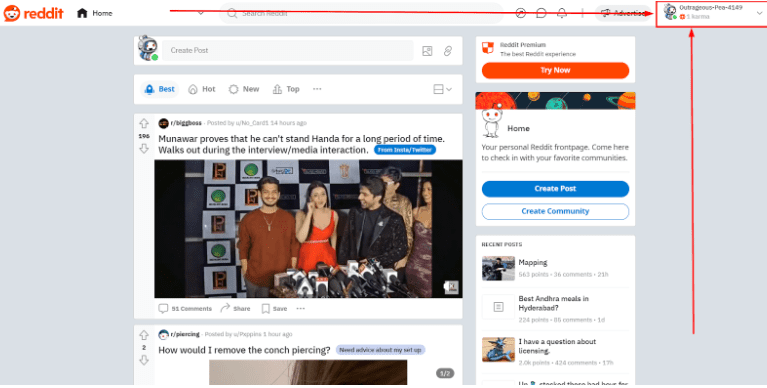
Step 3: Click on the “Profile” option from the list.
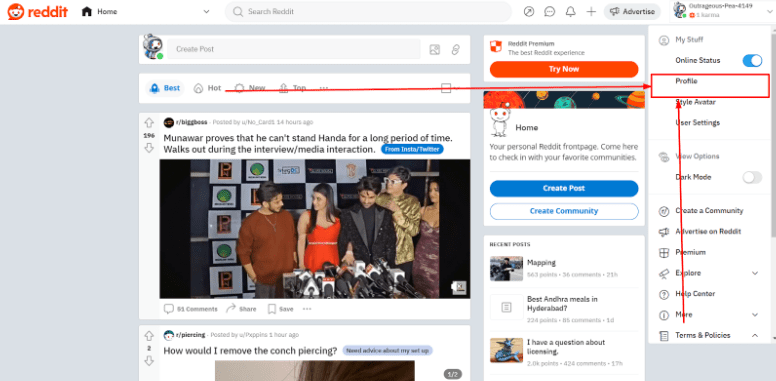
Step 4: Select ‘Hidden’ from the upper menu to see your hidden posts.
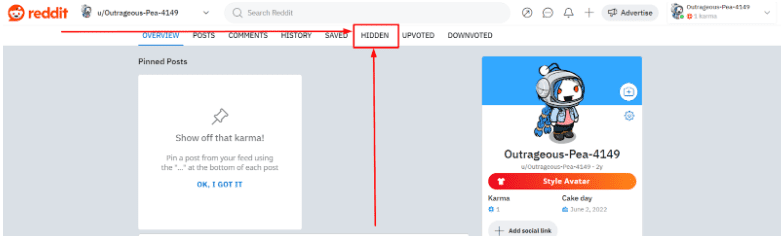
Step 5: Find the post you want to unhide and click on “Unhide.”
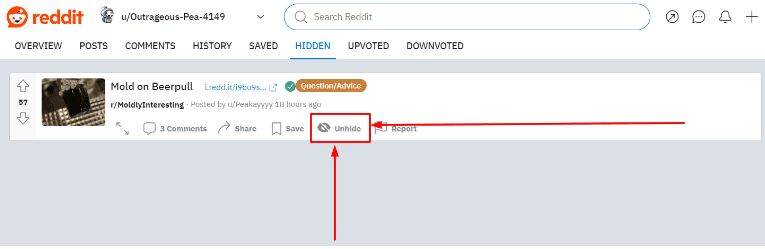
Once you unhide the post, it will show up again in your feed and be visible to others.
How to Unhide Posts on Reddit Mobile
You can make hidden posts show up again on Reddit using your mobile phone. The steps are easy to follow, whether you use an Android or iPhone.
Step 1: Open your Reddit app and go to your profile.
Step 2: Select the “History” option.
Step 3: Scroll down and select “Hidden” from the list of options.
Step 4: Now, select the post that you want to unhide and tap on the three-dot option. Further, click on the “Unhide post” option
And that’s it! The post will now be visible again in all subreddits and to all users, including your followers.
How to Hide Posts on Reddit
Hiding posts on Reddit helps you clear up your feed. You won’t see the hidden post again unless you choose to unhide it.
Here is a quick guide on how to hide posts on Reddit:
Step 1: Open your Reddit account and go to the post that you want to hide.
Step 2: Click on the three-dot menu icon beneath the post you want to hide.
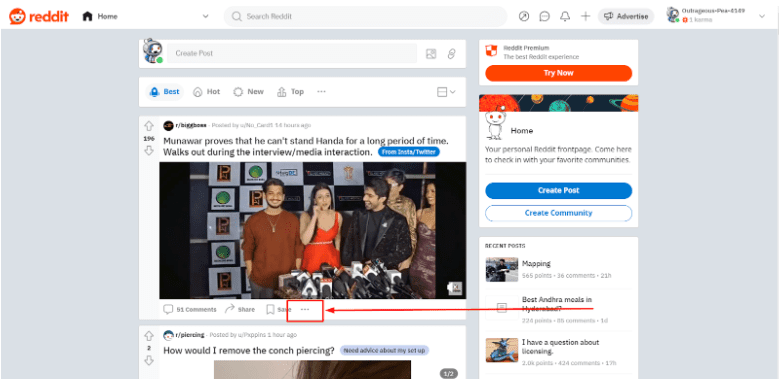
Step 3: Choose the ‘Hide’ option from the dropdown menu that appears.
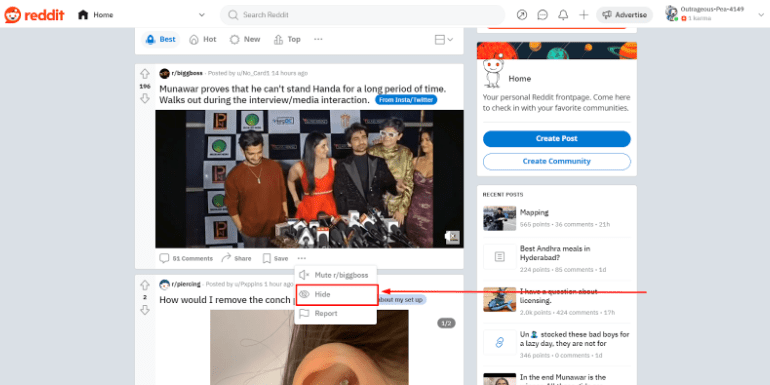
Reddit Hidden Posts Still Showing
Reddit Hidden Posts Still Showing is a known issue that some Reddit users have reported experiencing.
When a user hides a post on Reddit, it should disappear from their feed and be moved to their profile’s “hidden” section. However, some users have reported that hidden posts are still showing up in their feeds, even after they have been hidden.
This issue seems to be more prevalent on the Reddit mobile app, but some users have also reported experiencing it on the desktop site. It is unclear what causes this issue, but it may be related to a bug in the Reddit app or website.
There are a few potential workarounds that users have suggested to address this issue. One is to try clearing the app cache or logging out and back into the app.
Another is to try hiding the post again or marking it as read. Some users have also suggested that the issue may be related to Reddit’s “Best” sorting algorithm and that switching to a different sorting option may help.
Can Others See My Hidden Posts on Reddit
When you hide a post on Reddit, it should disappear from your feed and be moved to the “hidden” section of your profile.
This means that the post is no longer visible to you, but what about other users? Can others see your hidden posts on Reddit?
The answer is no; other users cannot see your hidden posts on Reddit. When you hide a post, it is only hidden from your own view.
Other users cannot see the post on your profile or in their own feed. However, it is important to note that hiding a post does not delete it, and it can still be accessed through direct links or by searching for it.
Keep in mind that hiding a post does not prevent other users from seeing your comments on that post. If you have commented on a post that you later hide, your comments will still be visible to other users who can see the post.
How to Unhide Posts on Reddit: Final Verdict
So that’s all with the hiding and unhiding the post on Reddit. Reddit helps you control what you can see and hide. If you have hidden a post and want it back, just follow the right steps on our how to unhide posts on Reddit guide.
What’s more? Go ahead and manage your Reddit feed as you like!
How to Unhide Posts on Reddit: FAQs
To see hidden posts on the Reddit app, Tap on your profile icon in the upper left-hand corner of the page. Then tap “History” and then tap “Recent” to view your hidden posts
How do you unhide posts on Reddit on Android?
To unhide posts on the Reddit app for Android, Tap on your profile icon in the upper left-hand corner of the page. Tap “History” and then tap “Recent” to access your hidden posts. From there, you can unhide the posts you want to make visible again.
This issue may be related to a bug in the Reddit app or website. Some users have suggested workarounds such as clearing the app cache, logging out and back in or trying different sorting options.
