The process of accessing saved posts on Reddit is a fundamental feature that allows users to bookmark and revisit content of interest.
However, there are certain limitations and nuances to be aware of. When you save a post on Reddit, it is stored in a dedicated section of your profile. Moreover, it is important to note that Reddit has a limit of 1000 saved posts, and older ones are automatically deleted once this limit is reached.
This article provides a comprehensive guide to effectively managing and accessing your saved Reddit posts, taking into account the platform’s specific features and limitations.
So let’s quickly find out how to view saved posts on Reddit.!
How to Save Reddit Post: Quick Overview
When you save a post on Reddit, you get access to see the post whenever you want. Saving a post on Reddit is easy as pie. However, the saving posts from desktop and mobile applications are slightly different.
So, before we jump on how to view saved posts on Reddit, let’s quickly have a look at how you can save these posts.
How to Save Posts on the Desktop Version of Reddit?
Saving posts on Reddit lets you quickly find them later. It’s easy to do on the desktop version of the site.
Step 1: Go to the Reddit website using your favorite web browser.
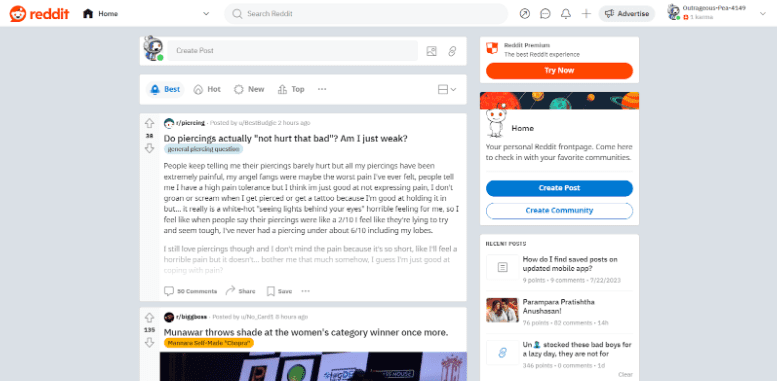
Step 2: Browse through subreddits and find a post you want to save.
Step 3: Look below the post for a button labeled “Save.” Click on this Save button.
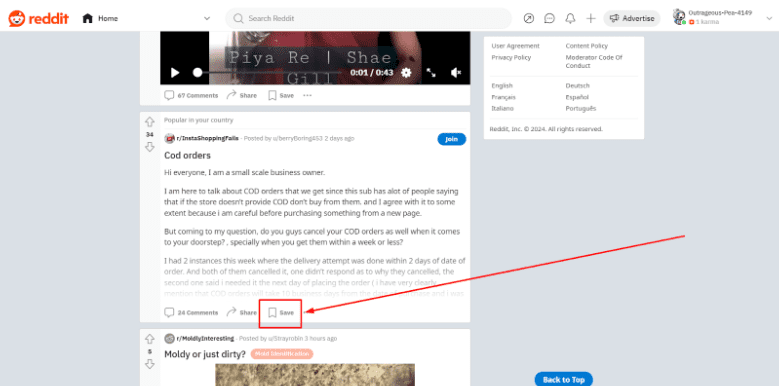
And that’s it! Your post will be saved automatically with these three steps.
How to Save Posts on the Reddit Mobile App?
It is really easy to save your favorite posts through the Reddit Mobile App. Here’s how you do it:
Step 1: Simply click on the three dots at the top right corner of the post.
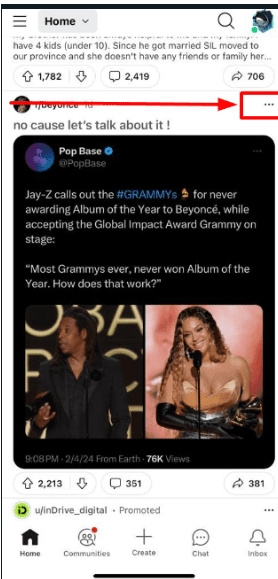
Step 2: Select the option “Save” to save your post.
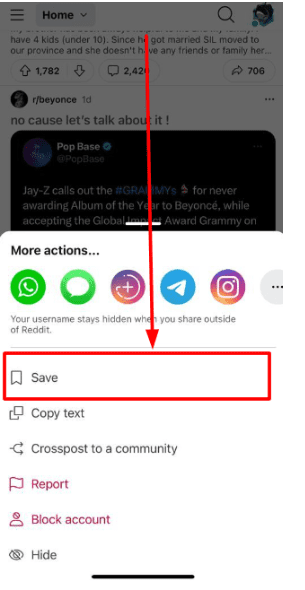
Just with these simple steps, you will have your post saved successfully. Once you click on the save button, Reddit gives you an alert that says, “Post Saved.” You can unsave it by following the process.
Reddit saved posts limit
Reddit lets you save lots of posts, but there’s a limit. You can keep up to 1,000 posts in your saved section. Once it reaches the max, older saves will drop off as new ones come in.
So if you have got favorites, make sure to back them up somewhere else too.
Check your saved tab often and clean it out. This way, you won’t hit the limit and lose important posts you want to keep. Remember that both desktop and mobile app views show the same saved list tied to your account.
Keep an eye on what’s there so nothing slips through!
How to View Saved Posts on Reddit
Now that you know how to save posts on Reddit, let’s find out how to view these saved posts on Reddit.
How to View Saved Posts on Reddit Desktop
Looking at your saved posts on Reddit is simple. Here’s how to do it on your desktop:
Step 1: Open Reddit on the browser on your desktop
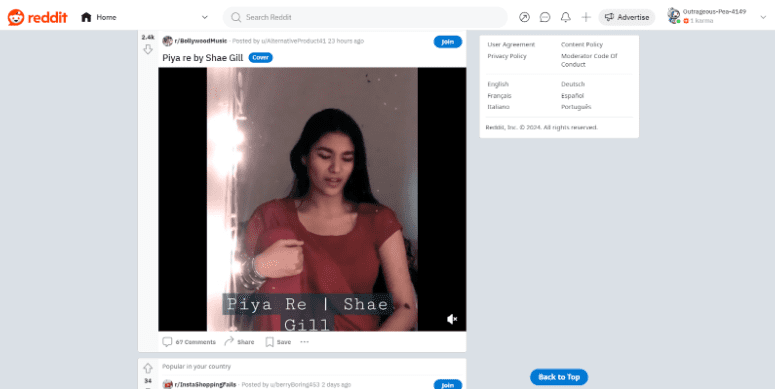
Step 2: Click on your profile icon in the upper right corner of the screen
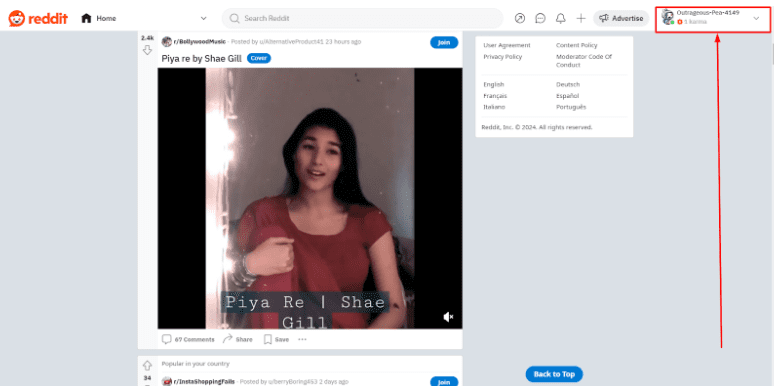
Step 3: Now, select the “PROFILE” option from the list.
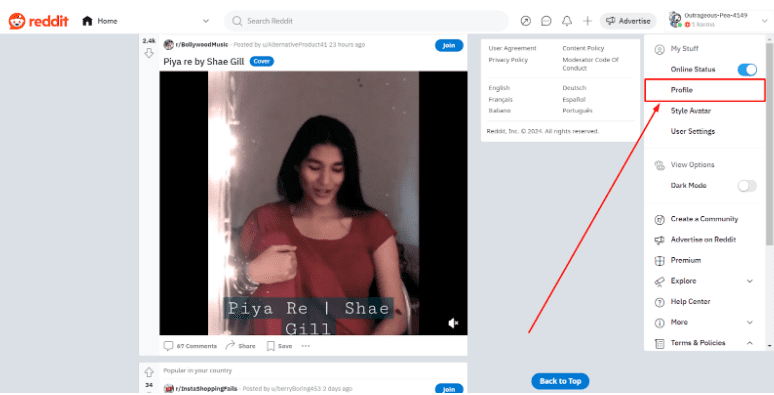
Step 4: Then click on the “Saved” option to see your saved posts on Reddit from your desktop.
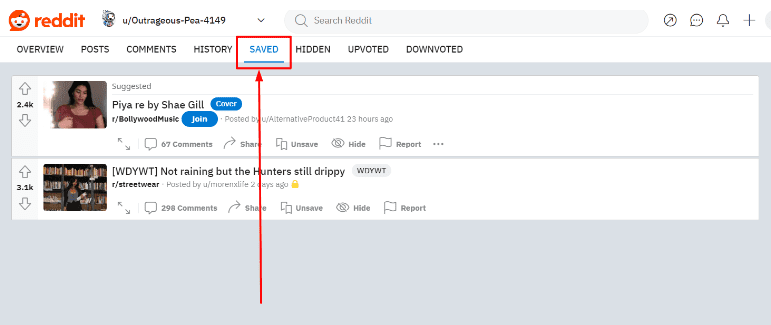
How to View Saved Posts on Reddit Mobile
Finding saved posts on the mobile reddit app is extremely easy. You just have to follow 4 simple steps.
Note: These methods are similar for Android as well as iOS devices. For your reference, we have added Android screenshots here.
Step 1: First, open the Reddit app on your smartphone.
Step 2: Click on the profile picture icon “Avatar” at the top left corner of the screen.
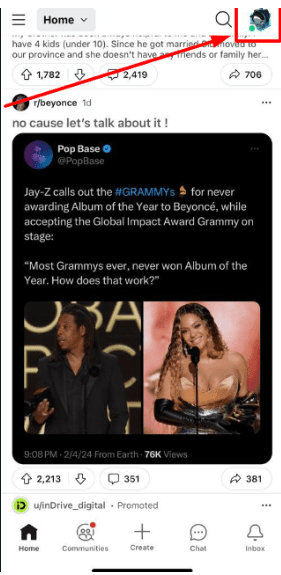
Step 3: Choose the “SAVED” option from the menu that appears. And you will see the saved posts.
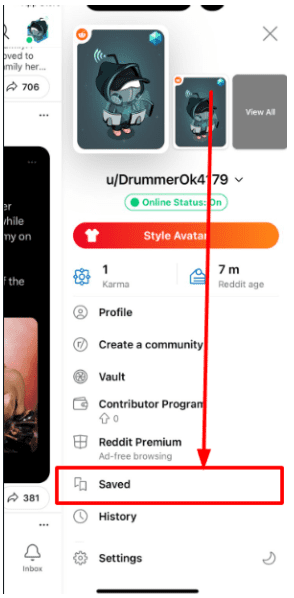
Easy! Isn’t it?
Reddit saved videos
To see your saved Reddit videos, first log in to your account. Then click on your profile picture at the top right of the screen. Select “Saved” from the drop-down menu. Here you will find all the posts and videos you’ve saved earlier.
Scroll through them until you find what you’re looking for.
On a mobile device, tap on your profile icon too. Choose “Saved” from the options that appear. Your saved content, including any videos, shows up here for easy viewing.
You can watch them as many times as you like or remove them by hitting “Unsave.” Remember that these are private; nobody else can see what’s in your Saved section on Reddit.
How to Save and View Reddit Comments
Other than the posts, Reddit also allows you to save comments in the Saved tab. So, even if you are looking to save a comment that is mindblowing or helpful.
Let’s have a look at the steps to save Reddit comments on your smartphone as well as on your desktop.
How to Save Reddit Comments on Desktop
To save the comments on Reddit on your desktop,
Step 1: Open your browser’s Reddit account and tap the comment icon under the post.
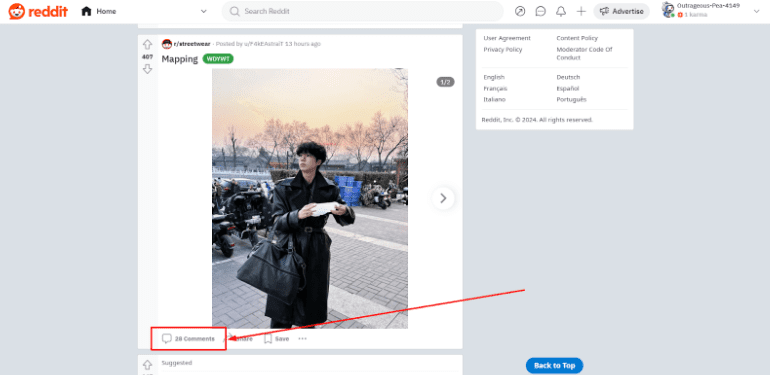
Step 2: Now, once you go through the comments, click on the 3 dots option for the comment that you want to save.
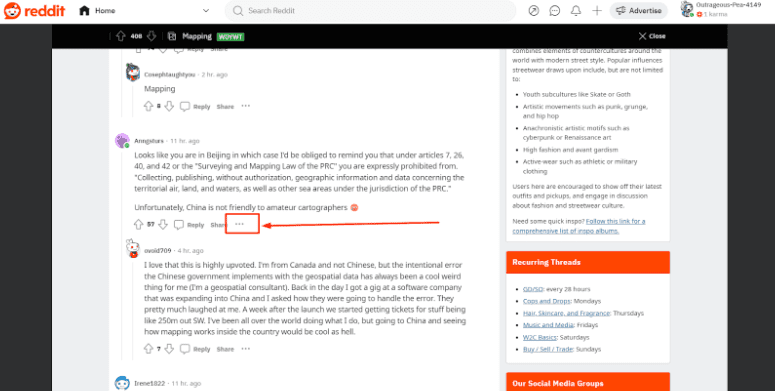
Step 3: Simply click on “Save” to save the comment.
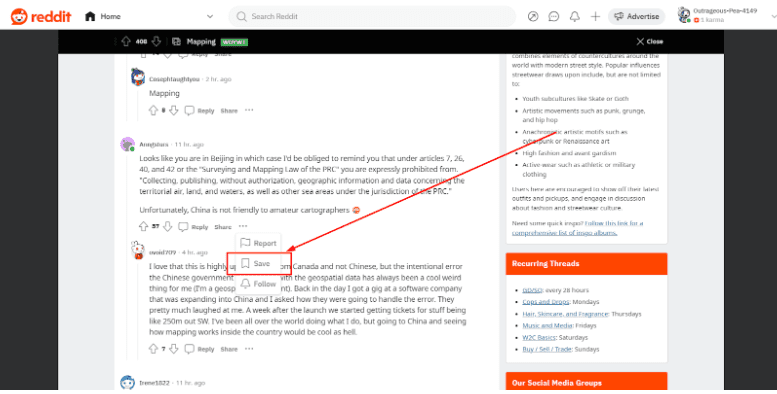
How to Save Reddit Comments on iPhone and Android App
Similarly, to save a Reddit comment on your Android or iOS device:
Step 1: Open the Reddit app on your device and browse through the app.
Step 2: Once you see the comment you want to save, click the dots option under that comment.
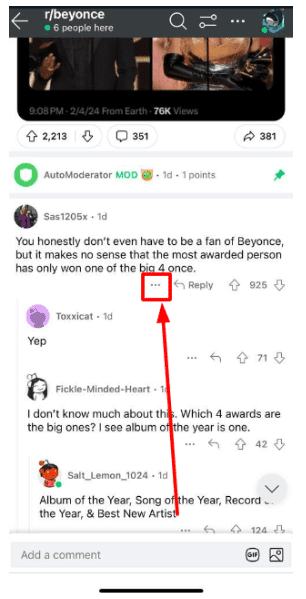
Step 3: Now tap on the “Save” option from the list to save the comment.
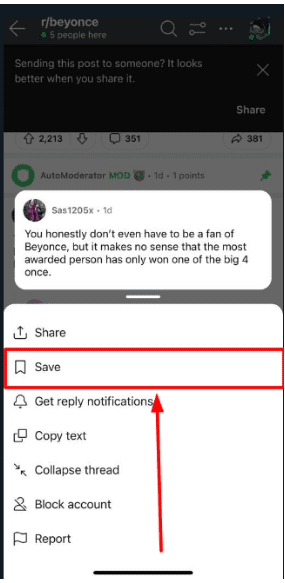
Reddit lets you save comments to look at later. You can save comments on both the desktop version and the Reddit mobile app
How to Find Saved Comments on Reddit
Finding saved comments on Reddit is easy, whether you are using a desktop or mobile app. Read on to learn how.
To find the saved comments on iOS and Android,
Step 1: Open your Reddit app and click on your profile icon.
Step 2: Select the “Saved” option.
That’s it. You will see all the saved comments in just two easy steps.
Similarly, if you want to find the saved comments on Reddit from your desktop,
Step 1: Open and sign in to your Reddit account.
Step 2: Tap on the profile icon or your “Avatar” icon.
Step 3: Choose “Profile” from the list.
Step 4: Click on the “Saved” option to see the saved comment on Reddit.
With this, you will be able to find every post or comment that you have saved. There is no separate tap for the saved comments. You will see the saved items as per the sequence.
Similarly, to unsave the post or comment on Reddit, follow the same procedure.
- Click on the three dots below the comment or post.
- You will see an option labeled “Unsave.” Click on it to remove the post or comment from your saved items.
Conclusion
That’s all for this guide on how to view saved posts on Reddit.
Keep in mind that Reddit allows only 1,000 posts to be saved. So make sure you don’t miss anything that you have saved.
We hope this article provided you with a complete guide on using Reddit effectively. Happy browsing, and enjoy having all the cool stuff you like saved in one place!
FAQs
How can I see the saved posts on Reddit?
To see the saved posts on Reddit, go to your Reddit, click on your avatar, select the option profile, and finally click on “Saved”.
Are Reddit saved posts public?
No, your saved posts are private and only visible to you. Unless explicitly shared with others or made into a post on their own account, they are not visible to anyone else.
What is Reddit’s saved post limit?
Reddit limits saved posts to 1,000.
How to view saved posts on Reddit iOS?
To view saved posts on iOS, click on the avatar, i.e., your profile and you will see the option “ Saved”. Simply click on the option to view the saved posts on your iOS device.
